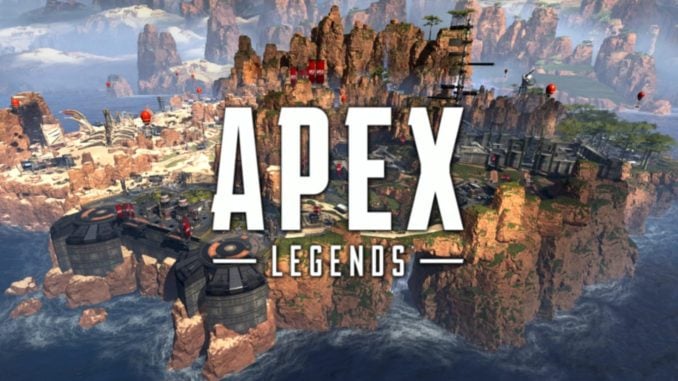
Before you can really dive into Apex Legends, you’ll need to have a basic understanding of the game controls. This is true whether you are playing on PS4, Xbox 1, or PC. Regardless of your platform, Nerds and Scoundrels has you covered. Keep reading for our Apex Legends Controls Guide below.
Apex Legends Controls

Apex Legends Xbox 1 Controls
Below are all controls for the XB1 version of Apex Legends.

Alternative Controller Options
Bumper Jumper
- Puts jump on LB
- Allows for jumping without sacrificing view agility
Button Puncher
- Puts crouch on R press
Evolved
- Puts jump on LB and crouch on R press
- Jump, duck, slide and drop from walls without sacrificing view agility
Grenadier
- Puts grenades on RB and ping on Up D-Pad
Ninja
- Puts jump on LB and crouch on RB
- Best used with “Hold to Crouch” enabled
Apex Legends PC Controls
The default control scheme for Apex Legends for PC is:
Movement
- Move Forward – W
- Move Back – S
- Move Left – A
- Move Right – D
- Sprint – LSHIFT
- Jump – SPACE
- Crouch (Toggle) – C
- Crouch (Hold) – LCTRL
Weapons and Abilities
- Tactical Ability – Q
- Ultimate Ability – Z
- Interact / Pickup – E
- Alternate Interact – X
- Inventory (Toggle) – TAB / I
- Map (Toggle) – M
- Attack – LMB
- Toggle Fire Mode – B
- Aim Down Sight (Toggle) – RMB
- Melee – V
- Reload – R
- Cycle Weapon – Mouse Wheel Scroll
- Equip Weapon 1 – 1
- Equip Weapon 2 – 2
- Holster Weapons – 3
- Equip Grenade – G
- Use Selected Health Item – 4
- Gibraltar Shield Toggle – H
- Inspect Weapon – N
Communication
- Ping – Mouse Wheel Click
- Ping (Enemy Here) – F
- Push to Talk (Hold) – T
- Message Team – ENTER
Extra ping options
Within the game controls interface you can also assign keys to the following specific ping alerts. Just pick a key that you feel comfortable with if you want to make use of any of these:
- Ping (Going Here)
- Ping (Looting Here)
- Ping (Defending Here)
- Ping (Watching Here)
- Ping (Someone’s Been Here)
Nerds and Scoundrels
And that concludes our list of the Apex Legends Controls. Did you find this list helpful? We hope so. Either way, let us know what you think in the comment section below. And don’t forget to check out the rest of our Apex Legends content here at Nerds and Scoundrels.




Be the first to comment