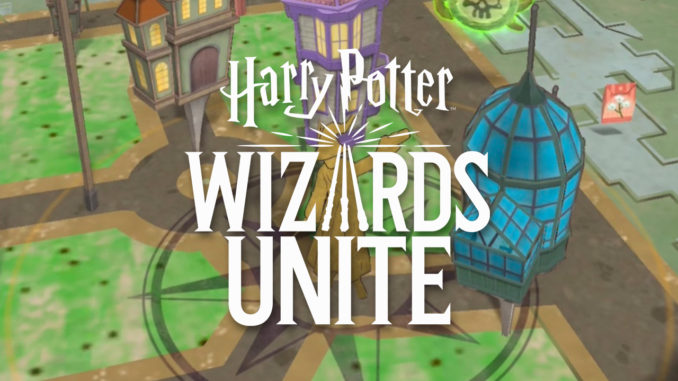
For veterans of mobile games like Pokemon Go, it was no surprise when Niantic announced that their new game Harry Potter: Wizards Unite would also have a store that uses real currency. That store is, of course, Diagon Alley. There are a variety of ways you can use real currency to enhance your gameplay. Below, your friends at Nerds and Scoundrels run through how to get to Diagon Alley in Wizards Unite.
Harry Potter: Wizards Unite – Diagon Alley Guide
You can access the Diagon Alley shop by tapping onto the suitcase icon. You can find the suitcase icon at the bottom of the map screen. See the image below:

The array of items you can purchase at Diagon Alley is impressive. The options come as single purchases typically, but you can also buy packs of multiple items. When you select the item that you are looking for, just tap the icon.
Buying Items at Diagon Alley
You probably won’t be shocked to learn the items in Diagon Alley are not free. These items are designed for purchase with real currency. However, you can also make multiple purchases using the in-game currency known as Gold Coins.
One of the options available to you is to obtain Gold Coins at Hogwarts. This is possible by collecting Foundables and returning them to Hogwarts for a reward in coins. These coins rewards are small at first, but they are a solid option to get you started.
If you opt to purchase coins with real money, it is as simple as clicking the coin icon on the right side of the Diagon Alley screen. The amount you spend is up to you; while some players have knocked Wizards Unite as a cash grab, others are pleased with the buying power of their cash.
Nerds and Scoundrels
And that concludes our Harry Potter Wizards Unite Diagon Alley Guide. If you are unable to access the shop after reading through this guide, then hit us up in the comments for help.

Be the first to comment